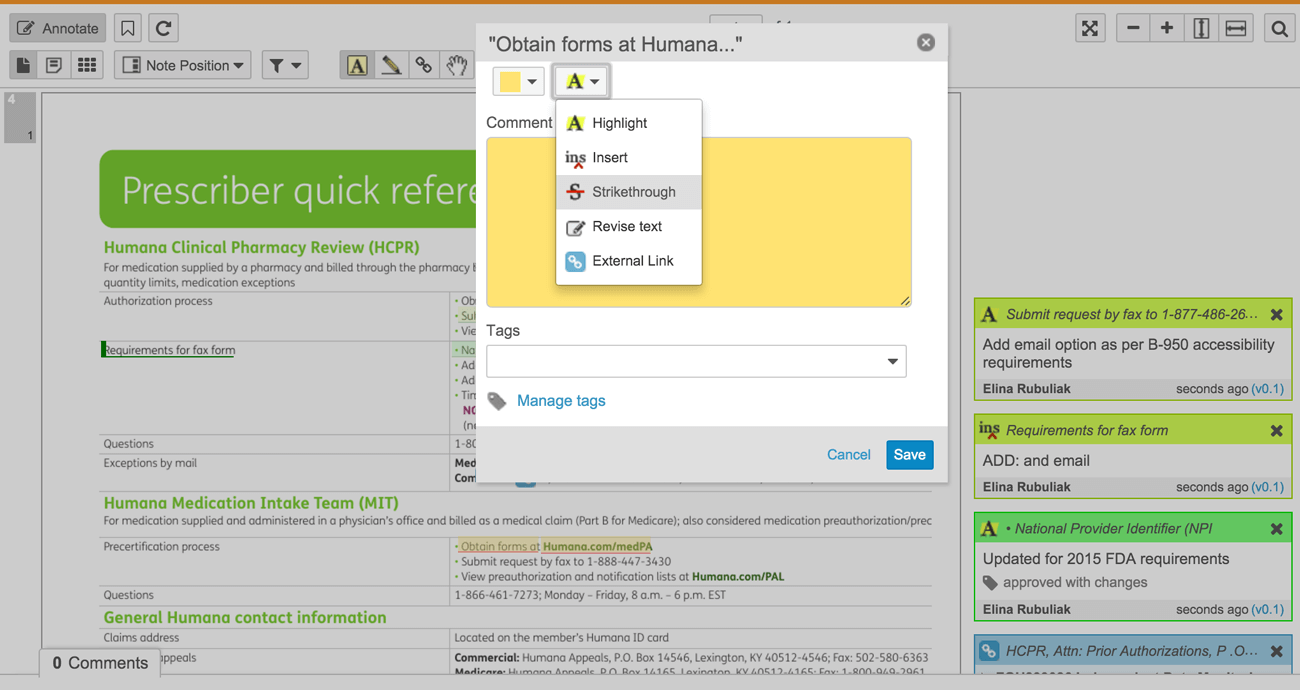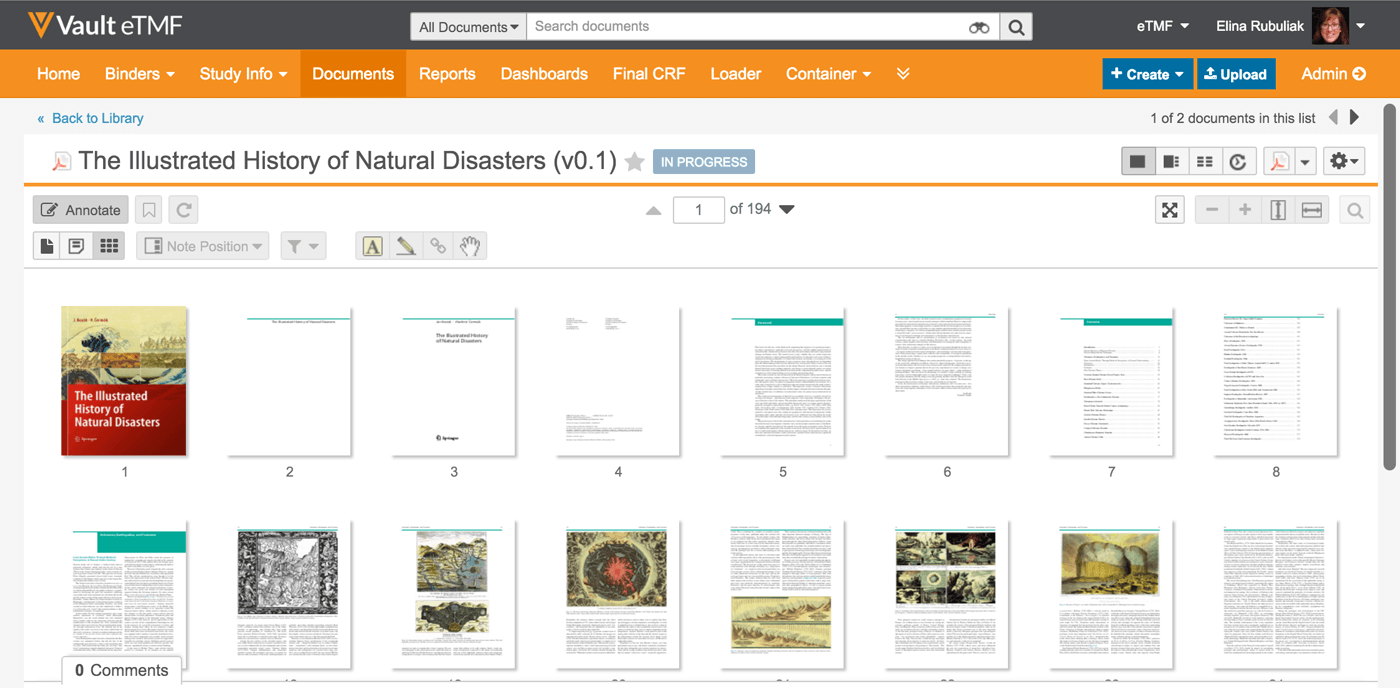Document viewer and annotation tools
Vault’s document reviewer is a core feature available on the platform. The annotation tools are designed for editing and collaborating on assets entirely within Vault by all all parties.
The Problem
Assets for pharmaceutical and life sciences products are heavily regulated and cannot be generated or modified by unapproved parties. However, Vault users still need to review and leave feedback on assets and need robust tools to do so. Posting inline comments alone proved to be inadequate.
The Solution
With flexible annotation tools, users and guests can:
- Write on and mark the document with text, lines, and images, which overlay the original asset.
- Add additional text comments to marks made, which can be linked to corresponding reference and supporting documents in Vault or externally.
- Find content within the document as well as in existing annotations by searching note text, tags, and author, and the asset itself.
- Enable customizable notifications on updates to specific people.
- Imported Adobe Acrobat bookmarks
- View document full page or as page thumbnails.
A new image or text note is added by selecting text or defining an area in the document. This raises a dialog in which a user can type a comment, add tags, and customize the note color, and copy-edit markup.
The line tool creates a line annotation, which can be a single line or a combination of lines as a single group. Customize the line color and thickness. Line annotations can also include comments and tags.
Documents that include bookmarks are included when uploaded and can be viewed and navigated from within the document viewer.
Documents can be viewed as page thumbnails to navigate across multiple pages and track an annotation count per page.